Doorbell Not Working? Discover the Most Common Causes
- Antech Electric

- Apr 28, 2025
- 7 min read
Updated: May 4, 2025

A doorbell that's not working can be a real inconvenience. It's the first line of communication for visitors, delivery personnel, and even unexpected guests.
But what if your doorbell suddenly stops working?
This guide will help you understand the most common causes of doorbell malfunctions. From wiring issues to faulty transformers, we'll cover it all.
So, if you're wondering how to fix a doorbell, stay tuned. We're about to make your DIY repair journey a whole lot easier.
1. Understanding How Doorbells Work
Before tackling issues, let's explore how doorbells operate. A standard doorbell system connects three main parts: the button, chime, and transformer. These components work in tandem, linked by wires that conduct electricity.
When the button is pressed, it sends an electrical signal to the chime. This triggers a sound, alerting you to the presence of someone at the door. Smart doorbells function similarly but add features like cameras and Wi-Fi connectivity.
Knowing the basics helps diagnose problems effectively. Understanding this system's functions is crucial for effective troubleshooting. With this knowledge, fixing doorbell issues becomes straightforward and manageable.
1.1 The Components of a Doorbell System
Every doorbell system comprises several key parts. First, the doorbell button acts as the trigger, initiating the electrical circuit.
Next is the chime, which produces the sound you hear. It’s often housed in a box mounted inside the house.
Finally, there's the transformer, converting high voltage from your home to a safer low voltage for the doorbell system. These elements work together, connected by wiring that allows current to flow. Effective troubleshooting starts with identifying issues in these components. By examining each, one can find out what might be wrong with your doorbell system.
1.2 How Does a Door Chime Work?
Understanding the door chime's role is vital for diagnosing issues. A door chime functions using electromagnetic principles.
When the button is pressed, electric current flows to the chime, activating an electromagnet. This process creates a magnetic field, which moves a metal striker.
The striker hits a chime bar, producing sound. Different chimes have varied mechanics, such as tubes or plates for sound generation. This fundamental understanding aids in pinpointing problems, whether they're related to electrical flow, the chime mechanism, or physical obstructions affecting movement. Once you grasp how it works, troubleshooting becomes easier.
2. Common Causes of a Doorbell not Working
There are multiple reasons a doorbell might stop working. One common cause is a faulty button, which fails to complete the circuit when pressed. If the button isn't the issue, wiring problems might be to blame. Loose or damaged wires can interrupt the flow of electricity, causing malfunctions.
The doorbell transformer could also be the culprit. Transformers step down the high household voltage to a safe level for your doorbell. If it's defective, the whole system could fail. The chime or speaker might malfunction, impairing the sound even if the button and wires work well.
For wireless systems, battery issues are common. Dead or weak batteries can disrupt the system's power supply. By considering these potential problems, you can narrow down the source of the issue and apply the appropriate fix.
2.1 Faulty Doorbell Button
A faulty button is one of the most frequent doorbell issues. Over time, dust and grime can accumulate, causing the button to stick. This accumulation prevents the proper completion of the electrical circuit.
Pressing a sticky button may not trigger the chime, seeming like the doorbell quit working. To check if the button is the problem, open it carefully. Look for dirt or signs of wear. Cleaning or replacing the button can often resolve the problem. A quick inspection may reveal this is the root cause, enabling you to fix the doorbell swiftly without extensive troubleshooting.
2.2 Wiring Problems
Wiring problems are another common cause of a non-functioning doorbell. Damaged or loose wires can interrupt the circuit, halting electricity flow. Insulation on the wires may also wear out, exposing bare wires that can short the system.
Vibrations from daily activities or weather conditions can cause connections to become loose. This disruption can prevent the doorbell from working properly. Checking wiring for visible damage or wear is crucial in diagnosing these issues. Reconnecting or replacing faulty wires can often restore doorbell functionality.
2.2.1 Doorbell Wiring Diagram
A doorbell wiring diagram can be a useful tool for identifying wiring issues. This diagram provides a visual representation of the doorbell circuit. It highlights how all components connect.
By comparing the diagram with your system, you can spot miswirings or disconnections. Understanding the layout assists in locating faults. Use it to trace wires from the button to the chime and transformer, ensuring everything is correctly connected and intact. Referencing this can streamline the troubleshooting process and make repairs more efficient.
2.3 Door bell with Transformer Issues
The doorbell transformer plays a crucial role by converting high household voltage to low voltage for your system. However, it can develop issues over time.
The transformer might burn out or become disconnected, stopping current flow. This malfunction results in the doorbell not working. Begin by locating the transformer, usually found near the electrical panel or in a utility area.
Check for physical damage or sound from within, indicating operation. Use a multimeter to test voltage output if uncertain. Replacing a faulty transformer can resolve many doorbell power issues.
2.4 Chime or Speaker Malfunction
Chime or speaker malfunctions can impede a doorbell's sound output. A worn mechanical part can stop the chime from ringing. Additionally, electronics in smart doorbells may face sound-related glitches.
Ensure the chime's internal parts like strikers or plates are not damaged. Sometimes dust buildup can jam moving parts, requiring simple cleaning. In electronic systems, test for power reaching the chime or speaker.
If power is present, but no sound occurs, the problem likely lies within the chime unit itself. Replacing the chime or speaker may resolve the sound issue.
2.5 Battery Issues (Wireless Doorbells)
Wireless doorbells rely on battery power, making battery issues a common concern. If the doorbell stops responding, the first check should be the batteries. Dead or weak batteries often result in intermittent functioning or complete non-response.
Ensure you use the recommended battery type, as mismatched batteries may not deliver adequate power. Test the batteries with a multimeter to verify their health.
Replacing old or worn-out batteries usually restores normal operation. Regular battery checks can prevent unexpected doorbell failures and ensure reliable performance.
3. Specific Troubleshooting for Popular Models
Many homeowners use brand-specific models, each with unique troubleshooting requirements. Smart doorbells like those from Telus, Blink, and Ring offer advanced features. However, they also have their particular quirks. Luckily, resolving issues often involves simple steps.
These models depend on both software and hardware, so troubleshooting involves checking both aspects. Ensuring proper power supply and connectivity is essential. Often, a quick reset or software update can resolve common issues. Familiarizing yourself with brand-specific guidelines helps avoid common pitfalls. Manufacturers usually provide online resources to assist in troubleshooting. Consulting these guides can make problem-solving easier. Follow along for specific tips tailored to each model.
3.1 Fixing the Telus Doorbell Camera
Telus doorbell cameras occasionally face connectivity issues. Start by ensuring the camera is correctly connected to your Wi-Fi network. Check the signal strength, and try moving the router closer if necessary. Ensure the camera's firmware is up-to-date.
If problems persist, a simple reset might help. Look for a reset button on the camera or consult the manufacturer's guide. This can often resolve lingering issues and restore functionality promptly.
3.2 Troubleshooting for Blink Doorbell
For Blink doorbell issues, verify that the device receives adequate power. If battery-operated, ensure the batteries are fresh and properly installed. Check the Wi-Fi connection to ensure reliability.
Should connectivity issues occur, repositioning the router or enhancing the network strength might solve the problem. Update the Blink app to the latest version for improved performance. Use the troubleshooting section in the Blink support manual for additional guidance.
3.3 Dealing with Ring Video Doorbell Issues
Ring video doorbells occasionally experience issues with Wi-Fi connectivity. Ensure your router provides a strong signal where the doorbell is installed. Check if your doorbell's firmware is current; updates can fix numerous issues.
A simple power cycle or reset often clears minor glitches. Consult Ring's online support for step-by-step help in the case of persistent problems. Many issues resolve with these straightforward measures.
3.3.1 Ring Doorbell Not Ringing Inside
If your Ring doorbell isn't ringing inside, check the volume settings in the app. Ensure the chime kit is compatible and functional. A power cycle may remedy any internal glitches.
3.3.2 Ring Doorbell Chime Not Working
When the Ring doorbell chime fails, verify the wiring connections between the chime and the transformer. Update the Ring app and device firmware. Recheck your chime settings in the app for potential adjustments.
4. Repairing and Replacing Your Doorbell
When your doorbell malfunctions, repair might be simpler than replacement. Identify the faulty component: button, chime, transformer, or wiring. This can guide your repair efforts efficiently. Utilize online resources and doorbell manuals for specific guidance. If repair seems too complex, replacement can be an alternative. However, addressing minor issues often proves more cost-effective and quick.
Learning basic repair skills saves time and money. It also empowers you to troubleshoot small issues independently in the future. Essential tools like a screwdriver and multimeter are helpful. These tools assist in testing and repairing electrical components safely. Remember, a methodical approach often resolves common doorbell problems effectively.
4.1 How to Fix a Doorbell
Start by diagnosing which part of the doorbell has failed. Check the doorbell button for dirt or wear. Use a multimeter to test the transformer and wiring. Review the doorbell wiring diagram for correct connections. If all checks are clear but the doorbell isn't working, reset and retest it. Often, thorough checks and a simple reset fix recurring issues.
4.2 DIY Doorbell Repair Tips
For a DIY approach, ensure safety first by cutting the power. Always use the right tools like a multimeter for accurate diagnosis. Familiarize yourself with the doorbell's manual and wiring diagram. Taking clear steps can help resolve issues without professional intervention. Begin with simple checks before moving to detailed repairs.
4.2.1 How to Repair a Doorbell Transformer
Begin with disconnecting the power. Test for continuity with a multimeter. If faulty, replace with a new transformer of matching voltage.
4.3 When to Call a Professional
Some doorbell issues require professional help. Complex wiring, persistent problems, or high-voltage components might be risky. If you lack confidence or expertise, it's wise to call an electrician. Addressing advanced repairs without adequate knowledge can be unsafe. An expert ensures safe and correct repair, preventing further complications.
5. Conclusion and Maintenance Tips
Having a doorbell that functions properly makes daily life more convenient. By understanding common issues and performing regular maintenance, you can avoid many problems. Always ensure your doorbell's components are in good condition. Fixing minor issues promptly prevents costly repairs. Finally, consider advancements in doorbell technology to enhance your home’s functionality.
5.1 Regular Checks and Maintenance
Schedule routine checks for your doorbell system. Clean the button, inspect wiring, and test the chime. Regular maintenance helps identify potential issues early.
5.2 Upgrading Options for Your Doorbell
Explore options like smart doorbells for added features. Modern systems offer enhanced security and convenience. Upgrades can significantly improve home value and user experience.

%20(2220%20x%201920%20px).png)
%20(1).png)



Comments