Master the Basics: How to Use a Multimeter to Test an Outlet Effectively
- Antech Electric

- Jun 11, 2025
- 13 min read
Updated: Jul 24, 2025

A multimeter is an essential tool for anyone dealing with electrical systems. A digital meter provides higher precision and a clear digital readout compared to older analog models. It measures voltage, current, and resistance, making it versatile for various tasks. A multimeter combines several measurement functions into one unit, making it more convenient than using separate instruments. Whether you’re a DIY enthusiast or a professional, understanding how to use a multimeter is crucial. The internal circuitry of modern multimeters allows for accurate interpretation and display of electrical measurements.
Testing an outlet with a multimeter can help identify electrical issues before they become serious problems. This process ensures your outlets are functioning correctly and safely. It can also prevent potential hazards by detecting faulty wiring or connections.
In this guide, we’ll walk you through the steps to effectively use a multimeter to test an outlet. You’ll learn about multimeter symbols, settings, and how to interpret readings. Some multimeters come with specialized equipment or accessories for advanced measurements beyond basic voltage, current, and resistance. With this knowledge, you can confidently tackle electrical testing tasks.
Safety is paramount when working with electricity. Always follow recommended precautions to protect yourself and your equipment. Let’s dive into the basics and master the use of a multimeter for outlet testing.
What is a Multi-Meter?

A multimeter is an invaluable device for anyone working with electronics. It measures key electrical properties like voltage, current, and resistance. This versatility makes it essential for troubleshooting and testing.
Multimeters come in two main types: analog and digital. Digital multimeters are more common today due to their precision and ease of reading. Compared to their analog counterparts, digital meters offer high accuracy and advanced features, making them preferable for most modern applications. They feature a clear display that shows numeric readings, making them user-friendly for those learning how to read the multimeter.
Key symbols on a multimeter include V for voltage, A for amperage, and Ω for resistance. These symbols guide users in selecting the correct settings. Understanding these symbols is critical for making accurate measurements and avoiding errors.
Here are some common features and functions of a multimeter:
Voltage Measurement: Detects the potential difference between two points in a circuit.
Current Measurement: Measures the flow of electric charge through a circuit.
Resistance Measurement: Evaluates how much a component resists the flow of current.
Continuity Testing: Checks if a circuit is complete by emitting a sound.
Advanced Digital Meters: Advanced digital meters can measure additional parameters such as frequency, capacitance, and temperature, providing greater versatility for complex diagnostics.
Using a multimeter effectively requires familiarity with its various settings and symbols. Measurement results are displayed on a digital screen for easy interpretation. This knowledge ensures accurate and safe testing of electrical components. With its diverse
applications, a multimeter is a must-have tool for anyone handling electrical tasks.
Understanding Multi Meter Components
A multimeter is designed to help you measure essential electrical properties with precision and ease. To get the most accurate measurements, it’s important to understand the main components of your multimeter and how they function together. The display is the part of the multimeter that shows your measured values, whether it’s voltage, current, or resistance. Modern digital multimeters feature a clear digital display, making it easy to read results at a glance.
The selection knob, or dial, allows you to choose the type of measurement you want to perform—such as voltage, current, resistance, or even more specialized functions like temperature or microamp measurements. This knob also lets you select the appropriate measurement range, which is crucial for obtaining accurate results and protecting your device.
Test leads are another vital component. These are typically color-coded—red for positive and black for negative or common—and are used to connect the multimeter to the circuit or device you’re testing. High-quality test leads ensure a secure connection and reliable readings. Some advanced digital multimeters also offer wireless test tools, allowing for remote measurements and added convenience.
Many modern multimeters come equipped with additional features, such as built-in temperature sensors, microamp measurement capabilities for sensitive electronics, and even wireless connectivity for data logging. Understanding these components and features will help you make the most of your multimeter, ensuring every measurement is both safe and accurate.
Choosing the Right Multimeter: Digital Multimeter and Analogue Multimeter Explained
Selecting the right multimeter is essential for achieving reliable results, whether you’re measuring voltage in household circuits or troubleshooting more complex electrical systems. Digital multimeters are the preferred choice for most users due to their higher accuracy, easy-to-read displays, and user-friendly operation compared to analog meters.
When choosing a multimeter, consider the measurement range you’ll need. If you plan on measuring voltage in circuits with high resistance, look for a digital multimeter with high input impedance to avoid affecting the circuit’s performance. For those who need to measure current in ac circuits, a general purpose clamp meter is a practical option, as it allows you to measure current without direct contact.
The type and quality of test leads included with your multimeter can also impact the accuracy of your measurements. Look for multimeters that come with durable, well-insulated test leads and a variety of probe tips for different applications. Additional features, such as auto-ranging, data hold, and specialized measurement modes, can further enhance your testing capabilities.
Ultimately, the best multimeter for you will depend on your specific needs—whether you’re focused on measuring voltage, current, or resistance, or require more advanced features for specialized tasks. By considering measurement range, accuracy, and included accessories, you’ll be well-equipped to handle a wide range of electrical tests with confidence.
Digital Multimeters vs Analog Meters

When it comes to measuring voltage and other electrical properties, the choice between digital multimeters and analog meters can make a significant difference in your results. Digital multimeters are favored for their higher accuracy, easy-to-read digital displays, and advanced features. They can measure ac voltage, dc voltage, and resistance with impressive precision, making them ideal for both everyday and advanced electrical testing.
One of the standout features of digital multimeters is auto ranging, which automatically selects the correct measurement range for you. This not only simplifies the testing process but also helps prevent errors and ensures higher accuracy. Many digital multimeters also offer data hold functions, allowing you to freeze the measurement value on the display for easy reference.
Analog meters, in contrast, use a moving needle to indicate measurement values. While they may be less precise and harder to read, analog meters can be useful for observing trends, such as voltage drop or fluctuations in electrical properties over time. In certain scenarios, such as troubleshooting older equipment or monitoring gradual changes, analog meters still have their place.
Overall, digital multimeters provide greater convenience, higher accuracy, and a broader range of features, making them the go-to choice for most users. However, understanding the strengths of both types of meters can help you select the right tool for your specific measurement needs.
Safety Precautions

Before using a multimeter, safety should be your primary concern. This device can expose you to electrical hazards if not used correctly. Following safety protocols reduces the risk of injury or equipment damage.
Always inspect your multimeter before use. Check for any visible damage to its leads and outer shell. Damaged parts can lead to inaccurate readings or electric shocks, compromising your safety. Regular maintenance ensures your device operates efficiently.
When testing, ensure the circuit is off before connecting the multimeter. This precaution prevents a sudden surge of current that could harm the multimeter or you. Use insulated gloves to provide extra protection when handling live circuits.
Here are essential safety tips to follow:
Read the Manual: Familiarize yourself with device functions and warnings.
Check Multimeter Settings: Ensure settings match the type of measurement.
Use the Right Probes: Select appropriate probes for each measurement.
Stay Aware of Environment: Avoid testing in wet or humid conditions.
With these steps, you're set to proceed with testing, equipped for safe and effective multimeter use.
"How Do I Use a Multimeter to Test an Outlet?"
Setting up your multimeter is an essential step before testing an outlet. Proper setup ensures accurate readings and prevents potential damage. Start by turning off your multimeter, ensuring it is in a state ready to configure.
How to operate multimeter settings for outlet testing: switch to the AC voltage setting. This is typically denoted by a “V” with a wavy line symbol (~). Multimeters use switches, such as rotary dials or buttons, to select measurement modes and ranges. Adjusting to the correct setting prevents misreading's and ensures safety during testing.
Next, ensure the multimeter leads are correctly connected. Insert the red probe into the “VΩ” port and the black probe into the “COM” port. The black probe is typically connected to the common (COM) port and the red probe to the VΩ port. This configuration is crucial for measuring voltage safely and effectively. Always check that leads are intact and without frayed wires to ensure accurate functioning.
Before diving into testing, consider these setup pointers:
Select the Right Range: Start with the highest voltage range to prevent overload. Choosing the correct voltage range is essential for accurate measurements, as multimeters offer different ranges for voltage, current, and resistance.
Visual Inspection: Ensure the multimeter display works clearly and accurately.
Calibration Check: Ensure the multimeter is calibrated correctly to guarantee precise readings.
With these steps, you’re set to proceed with testing, equipped for safe and effective multimeter use.
How to Use a Multimeter to Measure AC Voltage
How to Operate a Multimeter When Testing an Outlet
Testing an outlet with a multimeter is a straightforward process when executed correctly. Voltage measurements are performed using two probes: the red probe and the black probe. Start by ensuring your multimeter is set to the AC voltage setting, identified by a “V” with a wavy line (~). This setting allows you to measure the typical household voltage output.
Insert the black lead into the neutral slot of the outlet. This slot is usually larger. Next, place the red lead into the smaller slot, which is the hot slot. To read voltage, you place the two probes into the appropriate slots without interrupting the circuit. This configuration is crucial for measuring the voltage safely.
Upon insertion, observe the multimeter display. The circuit's voltage is displayed numerically on the multimeter screen. With a properly functioning outlet, the multimeter reads about 110-120 volts. This range is typical for household outlets in many regions. Any deviations may indicate an issue with the outlet or wiring.
While testing, consider these potential observations and what they might signify:
Normal Range (110-120 volts): Outlet is likely functioning correctly.
High Voltage: Could indicate a wiring issue or a potential overload.
Low Voltage: Might suggest faulty wiring or a malfunction within the outlet.
No Reading: Could mean the outlet is dead or improperly wired.
Set to Current Reading: If you accidentally set the multimeter to current reading mode, you may not get a voltage measurement.
If the reading is far from expected, there might be underlying issues. Problems such as wiring faults or circuit inefficiencies could be at play. In such cases, further investigation or professional advice might be required.
Finally, always unplug the multimeter leads carefully. Ensure not to touch them during removal. This precaution prevents potential electric shocks. Regular practice will enhance
your familiarity with testing procedures, ensuring safe and accurate diagnostics.
Using a DMM and Measuring with a Digital Display
Using a digital multimeter with a digital display makes measuring voltage, current, and other electrical properties straightforward and highly accurate. Digital multimeters typically feature a high input impedance, which means they can measure voltage without significantly affecting the circuit being tested. This is especially important when working with sensitive electronics or low-power circuits.
To measure voltage, simply connect the test leads to the appropriate points in the circuit—red to the positive or live side, black to the negative or common side—select the correct range on your digital multimeter, and read the value directly from the digital display. Most multimeters offer both a dc range and an ac range, allowing you to measure both direct and alternating current voltages with ease.
When measuring current, it’s crucial to use the correct range and connect the multimeter in series with the circuit. Many multimeters also include a built-in thermometer for temperature measurements, expanding their versatility. Always refer to the user manual for specific instructions and safety guidelines to ensure accurate measurements and protect your equipment.
By following proper techniques and using the right settings, you can rely on your digital multimeter to deliver precise measurements for a wide variety of electrical tests. Whether you’re troubleshooting a circuit, checking a power supply, or measuring temperature, a digital display makes the process efficient and user-friendly.
Common Issues Detected with Multimeter Use
Using a multimeter can help uncover several common electrical issues within an outlet. These issues, if left unchecked, can lead to inefficient power use or even safety hazards. By testing, you can identify problems early and take corrective measures.
Here’s a list of common issues you might detect:
Faulty Wiring: Incorrect wiring can cause no reading or erratic voltage levels.
Tripped Circuit: A circuit breaker that has tripped may lead to no voltage reading.
Overvoltage or Undervoltage: Readings outside the normal range could indicate broader electrical system issues.
Poor Connections: Loose connections can lead to flickering or intermittent power supply.
Dead Outlet: Completely dead, showing zero voltage, often due to internal failures.
Low Resistance Detected During Continuity Testing: A very low resistance reading between two points indicates a direct connection, which is useful for verifying correct wiring or identifying a short circuit.
Battery or Batteries Issues: Testing a battery or batteries can reveal low voltage or poor health, which may affect device performance.
Problems in DC Circuits: A multimeter can help identify incorrect voltage or current in dc circuits, aiding in troubleshooting.
Testing High-Current Devices Like a Heating Element: When measuring devices such as a heating element, always use the correct port and fuse rating to prevent damage and ensure accurate readings.
Recognizing these issues with a multimeter can safeguard your electrical system. Regular outlet inspections ensure continuous safety and efficiency. If any issue appears frequently, it might hint at deeper electrical problems, necessitating expert evaluation.
When to Seek Professional Help
While a multimeter can identify many electrical problems, some situations require expert assistance. If the multimeter readings suggest severe issues like major overvoltage or burnt wiring, it's best to contact a professional.
Complex repairs or rewiring involve risks that may exceed your skill level. In these cases, hiring an electrician ensures safety and compliance with electrical codes. Don't hesitate to seek help if you're uncertain about the problem's nature or scope. Prioritizing safety can prevent costly damages and ensure peace of mind.
FAQs
How do you use a multi meter to test an outlet?
Start by setting the multimeter to AC voltage, usually shown as a V with a wavy line. Insert the black lead into the neutral slot and the red lead into the hot slot of the outlet. Read the display for voltage levels, which should be around 110-120 volts for a standard outlet. Note: Some digital multimeters offer true rms capability, which provides accurate AC measurements even for non-sinusoidal waveforms.
How do you read a multimeter?
Reading a multimeter involves understanding the display and interpreting the measurements correctly. First, ensure you've selected the appropriate function and range on the multimeter. The digital display will show the measured value, along with the unit of measurement (volts, amps, or ohms). Pay attention to the decimal point and any prefixes (like "m" for milli or "k" for kilo) that indicate the scale. For voltage readings, note whether it's AC or DC. When measuring resistance, wait for the reading to stabilize. For current measurements, be aware of the maximum rating of your meter. Always consider the context of what you're measuring to ensure the reading makes sense. If you see "OL" or a similar indication, it means the reading is out of range, and you may need to adjust the meter's settings.
How to check for power with a multimeter?
To check power/check voltage using multimeter devices, start by selecting the voltage function on your device, choosing either AC (usually indicated by V~) or DC (V=) depending on your power source. Set the range higher than the expected voltage if your multimeter isn't auto-ranging. Insert the black probe into the COM port and the red probe into the port marked V. For AC voltage, such as in wall outlets, carefully place the red probe in the smaller slot (hot) and the black probe in the larger slot (neutral). For DC sources like batteries, touch the red probe to the positive terminal and the black probe to the negative. Always ensure your fingers are behind the probe guards for safety. The multimeter will display the measured voltage on its screen., start by setting the device to measure AC voltage, typically indicated by a V~ symbol. Select a range higher than the expected voltage (e.g., 200V for household outlets). Insert the black probe into the COM port and the red probe into the V port. Carefully touch the red probe to the hot wire or terminal and the black probe to the neutral or ground. For a standard North American outlet, place the red probe in the smaller slot (hot) and the black probe in the larger slot (neutral). The multimeter will display the voltage if power is present. For DC sources like batteries, switch to DC voltage (V=) mode.
Can I use a multimeter to measure resistance?
How to measure resistance with a multimeter: A multimeter can measure resistance by setting it to the Ω symbol. Ensure the circuit is off before measuring to avoid damage. Connect the leads across the component or section of the circuit you want to test.
What is the continuity check on a multimeter?
The continuity check determines if a circuit is complete. Set the multimeter to the continuity mode, often represented by a diode symbol or a wave as the standard continuity sign on multimeter. A beep indicates that the circuit is closed and continuous.
How to test for continuity with a digital multimeter?
To test for continuity with a digital multimeter, first ensure the circuit is completely powered off. Set the multimeter to the continuity mode, usually indicated by a sound wave or diode symbol. Connect the black probe to the COM port and the red probe to the VΩ port. Touch the probe tips together to verify the meter is working correctly; you should hear a beep or see a very low resistance reading. Then, place the probe tips on the two points of the circuit or component you want to test. If there's continuity (a complete path for electricity), the multimeter will beep or show a resistance close to zero ohms. No beep or a high resistance reading indicates an open circuit or poor connection.
Is it safe to use a multimeter for beginners?
Using a multimeter safely requires understanding basic electrical concepts and safety measures. Always begin with high range settings, and consult the manual for specific instructions. With care and precaution, multimeters can be used effectively even by those new to electrical testing. High impedance in modern digital meters is important for accurate voltage readings in sensitive circuits.
How does a digital multimeter work?
A digital multimeter works by receiving electrical signals from the circuit under test. The meter's internal circuitry processes these signals to provide accurate digital readings on the display.
How do I use a digital multimeter?
Learning how to work a digital multimeter is fairly straight forward. First ensure it's in good condition and select the appropriate function (voltage, current, or resistance) using the dial. Connect the black probe to the COM port and the red probe to the appropriate port based on your measurement. For voltage, connect the probes in parallel to the circuit; for current, connect in series; and for resistance, connect across the component with the power off. Always start with the highest range if you're unsure of the expected values. Read the displayed measurement and interpret the results carefully.
Are there multimeter bundles or kits available?
Yes, combo kits are available that bundle a multimeter with other tools, such as clamp meters and temperature probes, for specialized applications like HVAC/R work.
What if I need to make very precise or unique measurements?
For highly precise or unique measurements, more specialized equipment may be required
beyond a standard digital multimeter.
How should I connect the probes to a circuit?
Connect the black lead to the common (COM) terminal and the red lead to the appropriate input for the measurement. In older meters, the negative lead was typically connected to the common terminal.
Conclusion
Using a multimeter to test an outlet is a valuable skill for ensuring electrical safety and efficiency. By understanding how to set up and operate your multimeter, you can easily check the voltage and identify potential issues in your electrical systems.
Remember, safety is paramount when working with electricity. Always follow the outlined precautions and consult a professional if you encounter problems beyond your expertise. With practice, a multimeter becomes an indispensable tool for maintaining and troubleshooting your home's electrical health. With practice, a multimeter becomes an indispensable tool for maintaining and troubleshooting your home's electrical health.

%20(2220%20x%201920%20px).png)
%20(1).png)



Comments