Is the Google Nest Thermostat Worth the Hype? A Comprehensive Google Nest Thermostat Review and Guide for Homeowners
- Antech Electric

- Jul 3, 2025
- 17 min read
Updated: Aug 18, 2025

Is the Google Nest Thermostat Worth the Hype? A Comprehensive Google Nest thermostat review.
The Google Nest Learning Thermostat, made by reputable manufacturer Google, has become a popular choice for smart home and smart thermostat enthusiasts. Ranking among the best smart thermostat companies as a top rated smart thermostat for homeowners, it promises to optimize home heating and cooling efficiently. The Nest thermostat manual explains how the display features a premium mirrored glass lens, enhancing both clarity and style. But is the Nest thermostat worth the investment?
This review will explore the features and performance of the Google Nest Thermostat. We’ll assess its value for money and help you decide if it suits your needs. The setup and interface are super easy, making it accessible for anyone to use.
Smart thermostats like the Nest thermostat are transforming how we manage home energy, with Nest thermostat setup being quick and easy for new users. The Google Nest Thermostat stands out with its sleek design and advanced technology.
The Google Nest Thermostat 4th Generation remains a popular choice for those seeking a Nest learning thermostat model with advanced features. Its attractive design not only enhances the visual appeal of your living space but also complements its smart functionality, making it a standout option for those seeking both aesthetics and performance. It is available in several colour options, including Charcoal, Polished Silver, and Snow, allowing you to choose a finish that best matches your home decor. It promises to optimize home heating and cooling efficiently. But is it worth the investment?
Join us as we delve into the details of this innovative device. Discover if it lives up to the hype and meets your expectations.
Introduction to Smart Thermostats
Smart thermostats like the nest thermostat are revolutionizing the way homeowners manage their indoor environment. Unlike traditional thermostats, these innovative devices use advanced technology—such as presence sensing and machine learning—to help you save energy and reduce utility bills without sacrificing comfort. By automatically adjusting heating and cooling systems based on your daily schedule, location, and preferences, smart thermostats like the Google Nest Learning Thermostat ensure your home always feels just right.
With the ability to learn your routines, a smart thermostat can optimize temperature settings throughout the day, keeping your environment comfortable while minimizing unnecessary energy use. Many smart thermostats also come equipped with energy saving features, such as eco-mode and energy management during peak demand times, which help further reduce unnecessary energy use and lower utility bills. For example, the Nest Learning Thermostat 4th Gen can detect when you're away and adjust the indoor temperature to save energy, then return to your preferred temperature before you arrive home. This intelligent approach to climate control not only helps the environment but can also save you up to 26% per year on energy bills, depending on your home and habits. Whether you’re looking to upgrade your existing thermostat or create a more efficient home, smart thermostats offer a convenient and effective solution for modern living.
Overview of Google Nest Thermostat
What is the Google Nest Thermostat?
The Google Nest Thermostat is a smart device designed to enhance home comfort and efficiency. It intelligently manages heating and cooling systems, ensuring your home remains comfortable while optimizing energy use, as detailed in the nest thermostat manual. Compatible with most HVAC systems, the Google Nest Thermostat compatibility allows it to adapt to various home setups. Integration with Google Home upon installing Nest learning thermostat Smart Tech enables hands-free control and seamless interaction within smart home ecosystems. The nest model is specifically designed for compatibility with temperature sensors, allowing for precise climate control, and stands out among other smart thermostats for its advanced features and seamless integration with smart home devices. As part of Google’s broader lineup of nest thermostats, it promotes sustainable living by supporting energy-efficient solutions that help reduce household carbon footprints. By making it easier for individuals to lower their energy consumption, nest thermostats contribute to addressing climate change through more sustainable and environmentally friendly home management. Whether you’re a tech enthusiast or just seeking better temperature management, this thermostat offers innovative solutions to everyday needs.
Key Features
The Google Nest Thermostat boasts an array of impressive features that set it apart. It has a sleek design with a high-resolution display that enhances visibility. The display shows current temperature, weather updates, time, indoor air-quality scores, and system status indicators, ensuring you have all the information you need at a glance. The thermostat can learn your schedule, automatically adjusting temperatures to suit your lifestyle. It provides energy-saving suggestions, helping reduce utility bills over time.
Key features include:
Remote control via the Nest app, allowing you to adjust temperature, set schedules, and integrate with other smart home devices from anywhere.
Intuitive controls with multiple options: use the touchscreen, app-based controls, or physical interface for easy navigation and operation. You can also swipe on the thermostat for quick and easy adjustments.
Quick schedule feature lets you rapidly set up heating and cooling routines, making it simple to customize your comfort with minimal effort.
Interact with the thermostat using a tap to wake the display or adjust settings.
Integration with Google Home for voice commands.
Farsight technology, lighting up as you approach.
Energy usage reports accessible through the app.
The device's user-friendly design and smart technology make the Google Nest Smart Thermostat a formidable addition to any home.
Google Nest Thermostat Models
The Google Nest Thermostat family offers several smart thermostat options to fit a variety of homes and preferences. The main models include the Nest Thermostat, Nest Learning Thermostat, and Nest Thermostat E. Each is designed to help you control your home’s heating and cooling more efficiently, but they cater to different needs and budgets.
The standard Nest Thermostat Gen 4 is a user-friendly smart thermostat that makes it easy to manage your home's temperature and save energy. It’s designed for straightforward control and quick scheduling, even allowing smartphone thermostat connectivity to control your home's temperature remotely. Thus making it a great choice for those new to smart home technology.
The Nest Learning Thermostat takes things a step further. This advanced model uses machine learning to understand your daily routines and preferences, automatically adjusting your heating and cooling for maximum comfort and efficiency. Over time, it creates a personalized schedule that helps you save energy without sacrificing comfort.
For those seeking a more budget-friendly option, the Nest Thermostat E offers many of the same smart features as the other models, including remote control and energy-saving settings. It’s designed with a subtle frosted display and is compatible with most home HVAC systems, making it an accessible entry point into the world of smart thermostats.
No matter which model you choose, each Nest thermostat is designed to make your home more comfortable and energy efficient, while giving you greater control over your heating and cooling systems.
Comparing the Nest Thermostat vs Nest Learning Thermostat vs Nest Thermostat E
Choosing the right Nest thermostat depends on your specific needs, preferences, and budget, as outlined in the nest thermostat user guide. Here’s a quick comparison to help you decide:
Nest Thermostat: Ideal for users who want a simple, easy-to-use smart thermostat. It offers essential features like remote control, scheduling, and energy-saving suggestions, making it a solid choice for most homes.
Nest Learning Thermostat: Perfect for those who want a more advanced smart thermostat that can learn and adapt to their lifestyle. This model automatically creates a personalized schedule based on your habits, helping you save energy effortlessly. Its learning capabilities set it apart for users who value automation and convenience.
Nest Thermostat E: A great option for budget-conscious homeowners who still want the benefits of a smart thermostat. The Nest Thermostat E includes many of the same features as the other models, such as remote control and energy-saving settings, but at a lower price point and with a more understated design.
All three models allow you to set and adjust your schedule, control your home’s temperature, and enjoy the benefits of a connected, energy-efficient home. Whether you prioritize advanced learning features, simplicity, or affordability, there’s a Nest thermostat designed to fit your needs.
How the Google Nest Thermostat Works
The Google Nest Thermostat is designed to make saving energy effortless. This smart thermostat learns your daily routines and temperature preferences, automatically creating a schedule that keeps your home comfortable while maximizing energy savings. Thanks to its advanced smarts, the device uses intelligent automation to optimize comfort and energy management, adapting to your lifestyle for greater efficiency. When you leave the house, the Nest Thermostat can automatically turn itself down, reducing heating or cooling to save energy until you return. The thermostat can also make small tweaks to your daily routines to maximize savings.
Controlling your thermostat is simple and flexible—you can use voice commands with Google Assistant or manage settings remotely through the Google Home app on your phone. The app allows you to adjust the temperature, set schedules, and monitor energy usage from anywhere, giving you complete control over your home’s climate. Additionally, the app suggests tweaks to your schedule or settings to improve energy efficiency. The Nest Thermostat also keeps an eye on your HVAC system, sending alerts if it detects any issues so you can address problems before they become costly repairs.
For those building a smart home, the Nest Thermostat integrates seamlessly with other Google Nest devices, such as Nest Cam security cameras and doorbells, creating a connected environment that’s both efficient and convenient once you log into Nest. With its focus on energy savings and user-friendly features, the Google Nest Thermostat is a smart choice for anyone looking to upgrade their home’s comfort and efficiency.
Nest Thermostat Installation System Compatibility
Before installing thermostat Nest integrations in your home, it's essential to ensure your HVAC system is compatible. The Nest Thermostat is designed to work with a wide range of heating and cooling systems, including gas, oil, and electric setups. Be sure to check compatibility with specific system types such as boiler, heating only, and cooling only setups, as these may require special wiring or connectors. Taking the time to check compatibility with your current system can help you avoid installation headaches and ensure your new thermostat operates smoothly from day one.
Whether you have a traditional forced air system or a more modern setup, the Nest Thermostat is engineered to integrate with most home heating and cooling systems. In many cases, you can install the Nest Thermostat in place of your previous thermostat, using existing wiring and mounting points, which makes upgrading straightforward for many homeowners. However, some older or specialized systems, including certain boiler, heating only, or cooling only units, may require additional steps or may not be compatible for mounting Nest thermostat devices or Google Nest installation to take place. Always check your system’s specifications before purchasing a Nest Thermostat to guarantee a seamless installation and optimal performance.
Supported HVAC Systems
The Nest Thermostat is built to support a variety of HVAC systems, making it a versatile choice for many homes. Here are some of the heating and cooling systems that are compatible:
Conventional heating and cooling systems (gas, oil, or electric)
Heat pumps with or without auxiliary and emergency heat
Radiant floor heating systems
Forced air systems
Zone-controlled systems
To determine if your HVAC system is compatible with the Nest Thermostat, you can use the Google Home app. The app guides you through a simple process to check your system's compatibility, ensuring you select the right thermostat for your home. If you're unsure about your system type, consulting a professional can provide peace of mind before you make your purchase.
Google Nest Thermostat Wiring Requirements

Google Nest thermostat installation involves connecting it to your existing thermostat wiring. The specific wiring configuration needed for fitting Nest thermostat devices and setup in your home can vary depending on your HVAC system, so it’s important to understand your setup before you begin. The Nest app is a valuable tool during installation—it can generate a custom wiring diagram tailored to your system, helping you connect each thermostat wire to the correct terminal.
During installation, you may need to open the thermostat's cover to access the wiring terminals and make the necessary connections.
Before you begin to wire a Nest thermostat, take a picture of your current thermostat wiring for reference. If you are upgrading from a previous Nest thermostat, you may need to replace the old base or wiring to ensure compatibility with the new model. Then, use the Nest app to walk you through the wiring process step by step. This ensures that all wires are connected accurately, reducing the risk of installation errors and helping your Nest Thermostat function properly with your Nest thermostat wired to your HVAC system.
If you are unsure about wiring or installation, consider consulting a qualified electrician to ensure safe and proper setup.
Checking Compatibility Before Purchase
To avoid surprises during installation, it’s a good idea to check your system’s compatibility for fitting Nest thermostat Smart Tech before making a purchase. The Google Home app makes this process straightforward:
Download the Google Home app and sign in or create an account.
Tap the “+” sign to start the setup process.
Select “Set up device,” then choose “New devices.”
Pick your home or create a new one if needed.
Select “Thermostat” from the device categories and choose “Nest Thermostat.”
Scan the QR code on the thermostat packaging or enter the six-digit code to begin.
Follow the in-app instructions to check your current thermostat wiring and HVAC system compatibility.
By following these steps, you can confirm that your heating and cooling system will work with the Nest Thermostat, ensuring a smooth installation. If you encounter any issues or have questions about your system, you can consult a professional installer or contact Nest support for more help installing a Nest thermostat. When upgrading to a new model of the Nest Thermostat, it is especially important to verify compatibility, as new models may have updated features or requirements. This proactive approach helps you avoid compatibility problems and ensures your new thermostat will deliver the comfort and efficiency you expect.
Smart Technology Integration
Thermostat with Google Home App
The easy Google Home Thermostat connectivity is very appealing to homeowners. It seamlessly integrates your Nest Thermostat with Google Home, offering convenient voice control. To set up, simply add the Nest Thermostat to the Google Home app by following the in-app prompts, ensuring proper setup and compatibility. Adjusting the temperature is as simple as speaking a command. This integration allows users to create routines, linking the thermostat with other smart home automation devices. Whether you’re at home or away, managing your home’s environment through Google Home makes life easier. This compatibility ensures a smooth, interconnected home experience.
To further customize your thermostat experience, simply open the Google Home app and tap ‘Settings’ to adjust your preferences. You can also use apps to control and monitor your thermostat remotely, providing added convenience and flexibility from anywhere.
Compatibility with Other Smart Devices
The Google Nest Thermostat is designed to sync with a variety of smart devices. It works well with Amazon Alexa and other smart assistants, enhancing its reach and functionality. This broad compatibility allows for a customized smart home setup tailored to individual preferences. You can also setup Nest thermostat additional sensors in different rooms to monitor temperature and occupancy, expanding the system for improved comfort and control. The thermostat can use the average temperature from these multiple sensors to optimize climate control throughout your home.
Key compatibilities include:
Amazon Alexa for added voice control
Apple HomeKit compatibility for users who prefer Apple's smart home ecosystem
Multiple room temperature sensors, including support for additional sensors
Various third-party smart home devices
Such flexibility ensures the thermostat fits well into both existing and future smart home ecosystems.
Google Thermostat Wi-Fi Connectivity
One of the standout features of the Google Nest Thermostat lineup is robust Google Nest WIFI connectivity. With a working internet connection, you can control your Nest thermostat from anywhere using the Google Home app. This means you can adjust the temperature, update your schedule, and change settings whether you’re at home, at work, or on vacation.
Wi-Fi connectivity also ensures your thermostat stays up to date with the latest software enhancements and security updates, delivered automatically over the internet. The Google Home app makes it easy to monitor your home’s temperature, receive alerts, and make quick adjustments to your heating and cooling system on the go.
With the ability to connect to your home network, the Nest thermostat becomes a central part of your smart home ecosystem. You can integrate it with other Google devices, set up routines, and even use voice commands for hands-free control. This level of connectivity not only adds convenience but also helps you save energy by making it easier to manage your home’s climate efficiently.
User Experience
Google Thermostat 4th Gen Installation Process
To install the Google Nest Thermostat, follow the user-friendly guide provided. Proper Nest thermostat installation is crucial for optimal performance; if a thermostat is already installed, ensure you review the existing setup before mounting Nest thermostat devices. If you are replacing an existing thermostat, carefully remove it and check the wiring configuration to ensure compatibility with the new device. You may need to use a screwdriver to remove the old baseplate and to install the new thermostat base.
When installing, pay special attention to the C wire, which is often required for continuous power. If your system lacks a C wire, you may need to use a power adapter or consult a professional for solutions. Make sure each wire is connected correctly according to the wiring guide to avoid issues.
Steps involved in installation:
Disconnect power from the HVAC system.
Remove the old thermostat and label each wire. You may need a screwdriver to detach the old baseplate.
Note: Before proceeding, identify your thermostat model to ensure compatibility and follow the correct wiring instructions for your specific thermostat model.
Position the new thermostat base on the wall. Align it with the existing holes or mark new holes if necessary. Secure the thermostat base to the wall using screws and a screwdriver.
Connect the Nest Thermostat, ensuring all thermostat wires—including the C wire and any orange wire (O/B) if present—are properly attached. The Nest app will guide you through connecting the thermostat wires and provide a custom wiring diagram based on your setup.
Switch power back on to complete the Nest controller installation process.
For a clean finish, you may want to use a trim kit, which is sold separately.
We also recommend watching an installation video for step-by-step visual guidance.
This process ensures a hassle-free setup, making it accessible even for those with minimal technical skills. The installation steps have also been streamlined compared to the previous generation, making the process quicker and more straightforward.
User Interface and Mobile App
The Google Nest Thermostat boasts an intuitive interface that simplifies usage. It features a high-resolution display, presenting clear and concise information. The new version of the Nest Thermostat offers an improved interface and enhanced usability features, making it even easier to navigate and control. The Nest mobile app complements the interface, offering remote control and monitoring. Users can adjust settings and access energy reports anytime, anywhere. This combination of user-friendly design and mobile accessibility makes managing home temperatures easy and efficient.
Customization Options for Google Smart Thermostat
The Google Nest Thermostat provides a range of personalization choices. Google Nest thermostat configuration to individual preferences enhances user satisfaction.
Customization options include:
Setting preferred temperature schedules
Choosing display themes and styles
Adjusting energy-saving settings
Easily adjust temperatures to suit individual comfort preferences
These choices allow users to create a thermostat experience that aligns with their unique lifestyle and home environment.
Energy Efficiency and Savings
Programmable Features
The Google Nest Learning Thermostat 4th Generation includes advanced programmable features that enhance energy efficiency. This intelligent thermostat learns your schedule and preferences to optimize heating and cooling. This smart technology ensures comfort while minimizing energy use.
Key programmable features:
Auto-schedule based on usage patterns
Energy-saving mode during inactive periods
Remote scheduling via the mobile app
It is worth noting that while scheduling is user-friendly via the app, some on-device scheduling options may be limited.
Such adaptability translates into significant energy savings by optimizing consumption according to actual needs.
Impact on Energy Bills

By leveraging its smart features, the Nest Thermostat can significantly reduce energy expenses. Users often notice lower bills, thanks to efficient temperature management. The device also optimizes your home's heating, ensuring the system runs efficiently to further reduce energy expenses. With its ability to learn and adapt, it minimizes energy waste. These savings contribute to long-term cost-effectiveness, making it a smart investment for eco-conscious homeowners. The thermostat’s intuitive adjustments ensure comfort doesn’t come at the expense of high energy costs.
Pros and Cons
Advantages of the Google Nest Thermostat
The Google Nest Thermostat offers several appealing benefits that make it a top choice for smart homes. It boasts energy-saving capabilities and an intuitive user interface. Moreover, its seamless integration with Google Home provides greater control.
Advantages include:
Polished silver finish that enhances visual appeal and complements modern home decor
Together, these features enhance convenience and efficiency.
Limitations and Drawbacks
Despite its many advantages, the Google Nest Thermostat has a few limitations. It may require compatibility checks with certain HVAC systems and can be more costly upfront compared to traditional thermostats.
Drawbacks include:
Compatibility issues with some setups
Higher initial cost
Complex setup for non-tech users
Some features may be limited compared to other models on the market
These factors might pose challenges for some potential users.
Comparisons with Other Smart Thermostats
Google Nest Learning Thermostat vs Competitors
The Google Nest Learning Thermostat is a strong player in the smart thermostat market. It compares well against competitors like Ecobee and Honeywell, thanks to its learning capabilities and sleek design. However, each brand has unique strengths.
Key comparisons:
Nest: Superior learning abilities
Nest Learning Thermostat 4th Gen: Advanced smart features, adaptive technology, and premium design
Ecobee: Excellent compatibility with many devices
Honeywell: Budget-friendly options
These differences can guide buyers towards the best choice for their needs.
How Does it Stack Up?
When evaluating the Google Nest Thermostat, it’s important to consider both price and functionality. Its intuitive interface and energy reports set it apart. Yet, the competition remains fierce in certain areas.
Comparison highlights:
Nest excels in user-friendliness
Competitors offer varied pricing
Unique features vary across brands
The new nest learning thermostat stands out for its improved smart capabilities and enhanced user experience
Ultimately, choosing the right thermostat depends on individual home needs and preferences.
Is It Worth the Investment?
The Google Nest Thermostat offers significant value with its smart features and energy-saving benefits. Its ability to learn and adapt to your schedule can enhance comfort and reduce bills. While the initial cost may seem high, the long-term savings on energy expenses often justify the investment.
Furthermore, seamless integration with other smart home devices enhances its appeal. The Nest Thermostat can also use sensors placed in other rooms to monitor temperature and make more accurate, zone-specific climate adjustments throughout your home. For those committed to improving energy efficiency, the Nest Thermostat is a worthwhile investment.
Frequently Asked Questions
What is a Google Nest Thermostat?
The Google Nest Thermostat is a smart thermostat designed to manage home heating and cooling efficiently. It learns your schedule and preferences to optimize comfort and save energy. Compatible with most HVAC systems, it integrates with the Google Home app and supports voice control via Google Assistant. Features include a high-resolution display with a mirrored glass lens, quick scheduling, energy-saving suggestions, and system alerts. It allows remote control via Wi-Fi and can connect with other smart home devices, making it a versatile and user-friendly solution for modern home climate control.
Is the Nest Thermostat worth it?
Yes, the Google Nest Thermostat is worth the investment for those looking to enhance home comfort and save energy. It intelligently learns your schedule and preferred temperature settings, helping reduce energy use and lower utility bills without sacrificing comfort. For even greater comfort and energy efficiency, you can use a nest temperature sensor, which can be placed in different rooms to monitor and control the temperature remotely. Its integration with the Google Home app and compatibility with various smart devices provide added convenience and control.
What are the drawbacks of a Nest thermostat?
Some drawbacks include potential compatibility issues with certain HVAC systems and the need for a C wire or power adapter in many installations. The upfront cost is higher compared to traditional thermostats, and setup might be challenging for users without technical skills. Additionally, not everyone may find the AI learning perfectly matches their preferences, requiring manual adjustments. The thermostat can also display the outside temp, helping you make more informed decisions about indoor climate control.
Can I combine Nest and Google Home?
Absolutely. The Google Nest Thermostat works seamlessly with Google Home, allowing you to control your thermostat using voice commands, create smart routines, and manage your home’s temperature remotely via the Google Home app. In addition, the thermostat can display current weather conditions on its screen, giving you real-time updates about the outdoor climate. This integration enhances the smart home experience by linking multiple devices together.
How do I control my Google Nest thermostat?
Control is flexible with the Google Nest Thermostat. You can adjust settings directly on the device using its tap-to-wake display. The thermostat offers a cool visual appeal and tactile experience, with its stylish design and intuitive interface making it enjoyable to use in any modern home. You can also use voice commands via Google Assistant, or manage everything remotely through the Google Home app on your smartphone. The app also provides energy usage reports and scheduling options for convenience.
How to reset the Nest thermostat?
The article does not provide specific instructions on how to reset the Nest Thermostat. However, typically, resetting can be done through the thermostat’s settings menu or the Google Home app. For detailed steps, you may want to consult the official Nest support resources or user manual.
How to connect Google Nest to Wi-Fi?
After installing the Nest Thermostat, connect it to your home's Wi-Fi network through the Google Home app. During setup in the app, you will be prompted to select your Wi-Fi network and enter the password. A working internet connection is required for remote control, energy monitoring, and receiving software updates. Once connected, you can control the thermostat from anywhere using the app.
Is there a monthly charge for a Nest thermostat?
No, there is no monthly fee for using the Google Nest Thermostat. Once purchased and after setting up nest thermostat connectivity successfully, you can access all features, including remote control and energy monitoring, without any subscription costs. The thermostat also allows you to check outdoor air quality, helping you optimize indoor comfort and make informed decisions about ventilation and air quality management.
Conclusion
In conclusion, the Google Nest Thermostat lineup offers a smart solution for anyone looking to save energy and enhance home comfort. Whether you choose the Nest Thermostat, Nest Learning Thermostat, or Nest Thermostat E, you’ll benefit from features like remote control, energy efficient scheduling, and seamless integration with your HVAC system. The Google Home app and Wi-Fi connectivity make it easy to adjust your thermostat settings, monitor energy use, and receive updates—no matter where you are.
By selecting the model that best fits your needs, you can enjoy a smart thermostat that’s both user-friendly and powerful. Each Nest thermostat is designed to help you save energy, reduce utility bills, and maintain the perfect temperature in your home. With their advanced features, compatibility, and focus on comfort, Google Nest Thermostats are a top choice for anyone ready to upgrade their home’s climate control system.

%20(2220%20x%201920%20px).png)
%20(1).png)



Comments